Low Rank Head Avatar Personalization with Registers
Sai Tanmay Reddy Chakkera, Aggelina Chatziagapi, Md Moniruzzaman, Chen-Ping Yu, Yi-Hsuan Tsai, Dimitris Samaras
NeurIPS 2025
PhD Student at Stony Brook University

I am Sai Tanmay Reddy. You can call me Sai or Tanmay.
I am a Ph.D. student in Computer Science at Stony Brook University, New York, advised by Prof. Dimitris Samaras. My research interests are in the fields of computer vision and 3D Vision, with a special focus on 3D-aware models for talking face generation. Previously, I was a MS in CS student at SBU. I received my BTech in Computer Science Engineering at International Institute of Information Technology, Hyderabad in India, where I did my honors project under the guidance of Prof. Vineet Gandhi.
Sai Tanmay Reddy Chakkera, Aggelina Chatziagapi, Md Moniruzzaman, Chen-Ping Yu, Yi-Hsuan Tsai, Dimitris Samaras
NeurIPS 2025
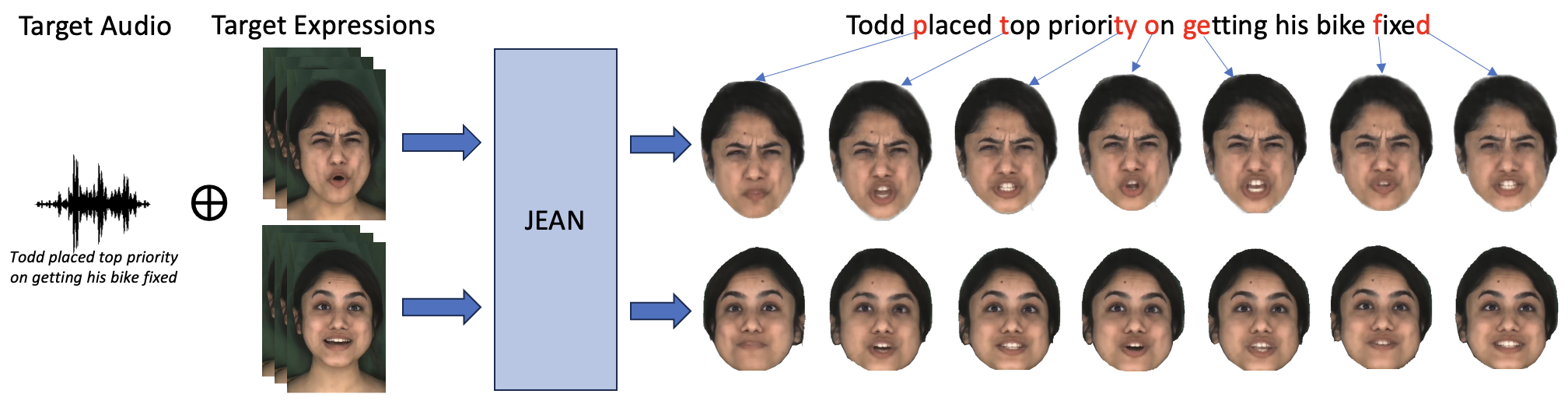
Sai Tanmay Reddy Chakkera, Aggelina Chatziagapi, Dimitris Samaras
BMVC 2024